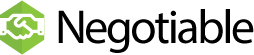Whether you’re a business or an individual, the cloud is the future of storage. Rather than requiring people to deal with cumbersome physical memory devices, cloud storage companies will offer up storage that can be accessed anywhere from any device. This convenience is something that’s very important to businesses and certainly appreciated by individuals as well. Another aspect of cloud storage that is often overlooked is how safe the data is. Far more impressive security can be applied by data storage specialist companies than what someone else can simply put together. Cloud storage is great as it allows for synced files across multiple machines and easy sharing to different people. Right now it seems like the biggest problem is being able to choose the right cloud storage software option. There are a lot of great options out there. This article will focus on some of the best options on the market and try to sort out some of their best and worst features.
1 - Dropbox
Dropbox is a really well known name in the cloud storage world. It was one of the early options and can work for both businesses and individuals. One benefit of dropbox is just how easy it is to use. The interface is intuitive and people can immediately step up and get to work on it. It’s also available for seemingly every potential device and operating system. It can integrate with a large number of third party options, features multiple user collaboration on files and is packed full of features if you are signed up with a paid Pro account. That being said, there are a few downsides as well. People using the free Dropbox version are going to be hurting for storage space. It’s also fairly expensive compared to some of its competition. Despite these facts, it’s still an excellent overall option.
2 - Microsoft OneDrive
If you’ve used Microsoft Office or Windows recently, then you’ve surely been encouraged to use OneDrive. There’s a reason for this. It’s a really good piece of software. The interface is intuitive and easy to use. It’s perfectly integrated into Windows and Office, meaning time saved. For personal users, it’s great for storing and saving photos. It’s a great choice for personal use if you don’t need too much storage, but it’s all brilliant at an Enterprise level as well. If there’s a downside, it’s that it won’t let you sync every single folder. Many people have been turned off from Microsoft online products due to the poor reception of Internet Explorer, but OneDrive is one software offering that shouldn’t be ignored.
3 - Google Drive
It’s not surprising that Google is going to have a hand to play in the world of cloud storage software. Google Drive easily syncs with your Google account and makes using all the Google suite tools easy to use. There’s a large amount of free storage for people to use. Since its’ a Google product, it’s very easy to integrate into third party software. The only issue may be that some people don’t fully trust Google with their privacy these days. When sharing files with others, it’s tricky to ensure the right level of security is placed upon them.
4 - Box
Box is best used as an online storage option for individuals looking at low cost or free versions of services. It’s easy to use and can sync files whenever it’s prompted to. The free storage values are very impressive compared to a lot of other options which are pushing you to choose the pay service. What’s surprising is that the paid storage space is lower compared to their competitors in many cases. Box is also designed well to allow for collaboration between a couple of individuals.